EaseUS Partition Master Free is an all in one partition solution and disk management program. The application allows you to extend partition (especially for system drive), manage disk space easily, settle low disk space problem on MBR and GUID partition table (GPT) disk. You can also safely merge adjacent partitions into one without data loss.
Features:
- Resize/Move partitions without data loss, like extending NTFS system partition without reboot to maximize PC performance.
- Convert dynamic disk to basic disk and convert FAT to NTFS file system.
- Convert primary partition to logical partition and vice versa: convert a primary volume to logical to create a fifth volume on a disk with 4 existed primary volumes.
- Wipe disk or wipe partition to permanently wipe sensitive data on disk.
- Supports up to 2TB partition on MBR disk and 4TB partition on GPT disk.
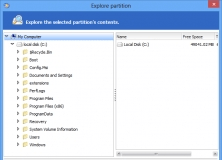
EASEUS Partition Master is an all-in-one disk partitioning tool.
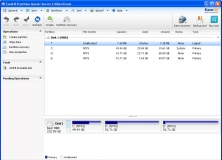
It is a Windows Server partition manager and reliable disk management toolkit.
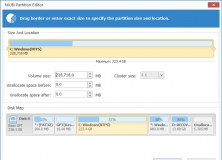
Create, resize, format, or defrag disk partitions in the safest way possible.
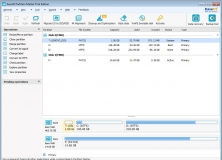
Manage partitions, convert dynamic disks, create bootable CDs and more.
Comments (11)
It works fine, until... you want to execute a task (e.g. resize).
Then a window shows up to buy the professional version.
There is no way to get around that. Closing the window and again clicking the button '[Execute]' will again prompt you to buy the pro.
Had given a bad advice to a friend of mine to use this 'free' software. He sent me photos of this 'buy pro version' window, so I tried myself, twice...
BTW The video on their site "How to Use EaseUS Partition Manager" covers the free version, but does not show the purchase Pro window.