As its name clearly suggests, this is a free tool that allows you to check and manage your partitions in an easy way. The program offers you multiple operations you can apply to any partition you select. Many of those operations run using their own wizard-like interfaces, so you just need to follow the provided self-descriptive steps. This turns the program pretty intuitive as well.
The program's initial window is more advertising than functional, as it offers links to other free tools by the same publisher. In fact, in this window you need to click on a button to open the real interface of EaseUS Partition Master Free. Once you do so, you will see the list of all your disks, partitions and unallocated space, and the operations you can apply to each one. Those operations are Resize/Move, Copy, Merge, Convert to logical, Change label, Check, Explore, View properties, Cleanup and optimization, and Wipe data. There are also other ones offered, like "migrate OS to SSD/HHD", but they will only work once you upgrade to one of the paid editions of the program. All the mentioned functions are easily accessible through the provided toolbar or the lateral panel, however, other useful functions like "Clone disk" and "Partition recovery" can be found under the "Wizard" menu. Once again, an entire section of the program's toolbar is fully dedicated to the already mentioned advertising links. more
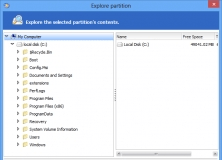
EASEUS Partition Master is an all-in-one disk partitioning tool.
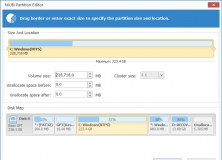
Create, resize, format, or defrag disk partitions in the safest way possible.
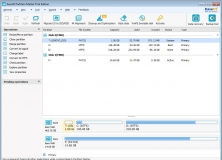
Manage partitions, convert dynamic disks, create bootable CDs and more.
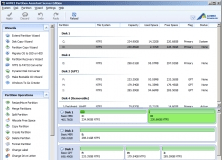
Latest server partition manager software for Windows Server 2003, 2008, 2012.
Comments (11)
It works fine, until... you want to execute a task (e.g. resize).
Then a window shows up to buy the professional version.
There is no way to get around that. Closing the window and again clicking the button '[Execute]' will again prompt you to buy the pro.
Had given a bad advice to a friend of mine to use this 'free' software. He sent me photos of this 'buy pro version' window, so I tried myself, twice...
BTW The video on their site "How to Use EaseUS Partition Manager" covers the free version, but does not show the purchase Pro window.