EASEUS Partition Manager Home Edition 2.0 is a disk utility that manages partitions.
This utility manages partitions with the features included like: resize, move, create, delete and format partitions. Also you can check partitions and its integrity. It shows the properties of each partition showing Partition information and NTFS or FAT information. Type of partition, serial number, and the distribution of the sectors are the information showed in the Partition Information.
The program requires applying changes after done any of features to manage the partitions. You can perform any of the actions of the program and apply changes for that single operation or you can perform all the actions and apply all once.
EASEUS Partition Manager Home Edition resize/moves partitions without losing data. Also it can create partitions in a single step. This program deletes partitions preserving your information if you wish. This disk utility has the option to hide/unhide partitions and even also label a partition. Another feature is format partition which you can select the format to apply to the partition. Its GUI is very simple and easy to use. The installation process is very easy to perform and the documentation included Help on the program which is a great guide of the program.
This software works on Windows 2000/XP/Vista platforms and with RAID hardware.
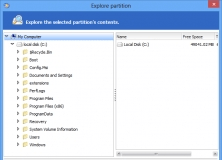
EASEUS Partition Master is an all-in-one disk partitioning tool.
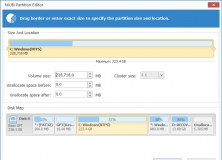
Create, resize, format, or defrag disk partitions in the safest way possible.
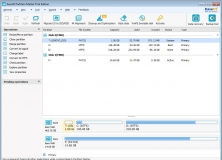
Manage partitions, convert dynamic disks, create bootable CDs and more.
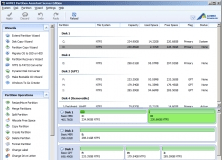
Latest server partition manager software for Windows Server 2003, 2008, 2012.
Comments (11)
It works fine, until... you want to execute a task (e.g. resize).
Then a window shows up to buy the professional version.
There is no way to get around that. Closing the window and again clicking the button '[Execute]' will again prompt you to buy the pro.
Had given a bad advice to a friend of mine to use this 'free' software. He sent me photos of this 'buy pro version' window, so I tried myself, twice...
BTW The video on their site "How to Use EaseUS Partition Manager" covers the free version, but does not show the purchase Pro window.