Easeus Partition Master Home is a free solution for disk partitioning and management. With this tool you will be able to create, resize, recover, delete, merge, and even format partitions easily. You can also copy entire partitions, or defragment them to help speed up the reading process.
Once you open the program, you will see grayed out commands grouped under "Disk Operations". It is required to perform extremely specific actions to make those operations available. To such an extent that one may at first suppose that they do not work at all.
However, EASEUS Partition Master Home Edition will easily allow you to create new FAT and NTFS partitions (only for 32-bit systems), and will let you see the properties of each partition, check them for errors and change their labels and the letters assigned to each drive.
Every action you select will be listed in a frame located on the left hand side of the interface. You can decide later which ones you want to apply or abandon, but no changes will be made to your files’ system until you press the "Apply" button.
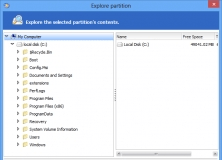
EASEUS Partition Master is an all-in-one disk partitioning tool.
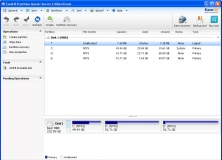
It is a Windows Server partition manager and reliable disk management toolkit.
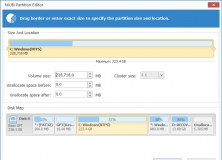
Create, resize, format, or defrag disk partitions in the safest way possible.
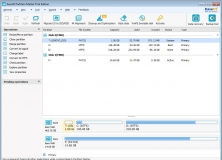
Manage partitions, convert dynamic disks, create bootable CDs and more.
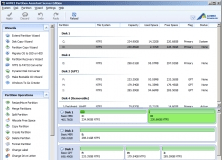
Latest server partition manager software for Windows Server 2003, 2008, 2012.
Comments (11)
It works fine, until... you want to execute a task (e.g. resize).
Then a window shows up to buy the professional version.
There is no way to get around that. Closing the window and again clicking the button '[Execute]' will again prompt you to buy the pro.
Had given a bad advice to a friend of mine to use this 'free' software. He sent me photos of this 'buy pro version' window, so I tried myself, twice...
BTW The video on their site "How to Use EaseUS Partition Manager" covers the free version, but does not show the purchase Pro window.